Learn how to send image scraps on orkut. Normally we know to open friend's profile in orkut.
Then click on scrap button in your friend's page
Then select the image which ever you like and copy the html image code.
Then paste the html image code in scrap box and click post scrap button
Then type the word given given by orkut to confirm image scrap
The same procedure have to follow in New Orkut with slight different, go to your friend's profile and click HTML button
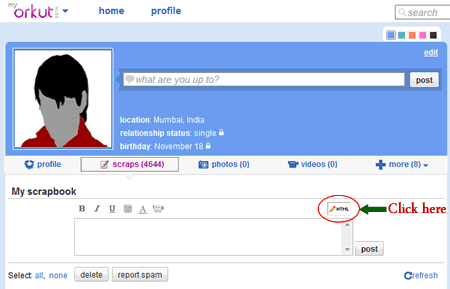
then paste the html image code and click post button to send image scrap.
==============================================================================
 The same procedure follow on hi5.com
The same procedure follow on hi5.com
Then click on scrap button in your friend's page
Then select the image which ever you like and copy the html image code.
Then paste the html image code in scrap box and click post scrap button
Then type the word given given by orkut to confirm image scrap
The same procedure have to follow in New Orkut with slight different, go to your friend's profile and click HTML button
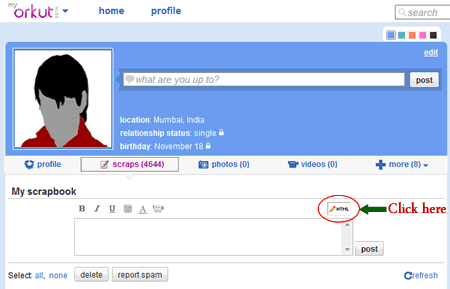
then paste the html image code and click post button to send image scrap.
==============================================================================
 The same procedure follow on hi5.com
The same procedure follow on hi5.com













If i want to post a scrap image frm my PC to frnd wall then how to do it... because we dont have html code in such case
ReplyDeleteNikhil, upload the image in picasa from your pc and you will find (link to this photo) on right side in TAG menu. Copy the embed image code and paste on social website which you like but Facebook wall will not accept the html codes.
ReplyDelete